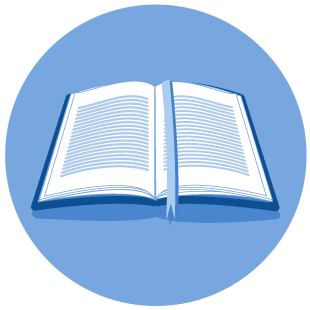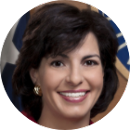AFOS’ Access Management Process
(AAMP)
Starting in April 2023, RRC has implemented a new application, the Alternative Fuels Online System (AFOS).
Registering for an event and are not employed by a licensed company?
Then you must request an individual account be created by sending an email to New_AFOS_Account_Request@rrc.texas.gov, with the following information:
- First Name
- Last Name
- Last 4 of SSN
- Suffix
- Email address
- Cell phone number (Used for multi-factor authentication.)
You will receive a confirmation email with instructions on completing the account creation process.
Accounts are only created during normal business hours. (Normal business hours are Monday – Friday from 8:00 AM – 5:00 PM, with the exception of holidays.)
Registering for an event and are employed by a licensed company?
Then you must contact your AAMP account administrator. to determine your account administrator,
reference the AF-orgs-RAMP-idm spreadsheet.
If you do not see your company listed, then contact the appropriate representative within your company to create an AAMP account. (See question below to create account.)
Company representative for an existing licensee and have not created an AAMP account?
If you are the designated company representative for a licensee, or are approved to act on their behalf, then you must create a company account and designate yourself as the account administrator by completing the SAFE Form available at: https://ramp.rrc.texas.gov/#/safe.
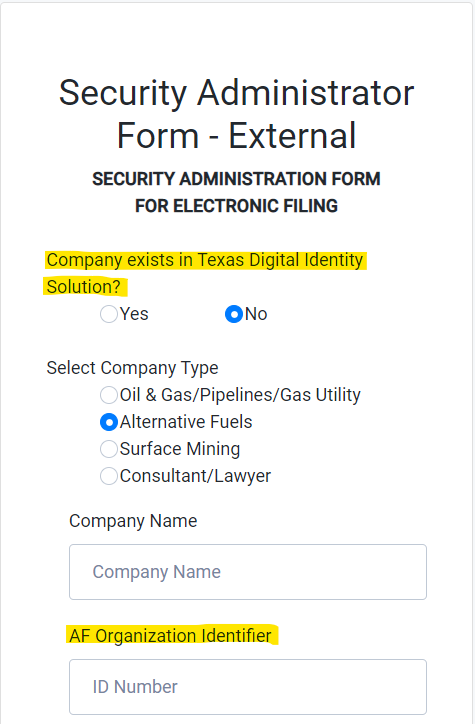
When completing the SAFE form, select ‘No’ for “Company exists in Texas Digital Identity Solution?” and the AF Organization Identifier is your Company ID, which is different from the company’s license number. If you do not know your Company ID, reference the Registration, Certification and License Search available on the website at: https://www.rrc.texas.gov/alternative-fuels/afs-search/.
Select the PDF for the appropriate license category. The company ID is found in the column titled Business: Identity Management Company Identifier. When submitting the SAFE form, do not include “AF-“ on the form. Type the numbers only.